
Computer class of the beam-based diagnostics course at the USPAS 2003 (UCSB)
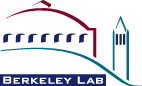

 |
Computer class of the beam-based diagnostics course at the USPAS 2003 (UCSB) |
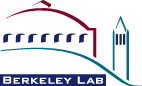
 |
The purpose of the computer class of the beam-based diagnostics course was to demonstrate some of the concepts introduced in the lectures. The class made use of Matlab, which is a program package mostly for numerical computation that is widely used at accelerator laboratories. The accelerator code used was the Accelerator Toolbox (AT) (mostly written by Andrei Terebilo from SLAC/SSRL). For frequency analysis and phase advance calculations, some Matlab functions written at the ALS were used. To analyze the orbit response matrices, the Matlab version of LOCO (by James Safranek and Greg Portman) was used.
To run the computer examples, you need Matlab 6.0 or higher (i.e. revision 12 or 13), since AT makes use of structures, but no additional Matlab toolboxes from the Mathworks are necessary. On top of Matlab, you need to have AT and LOCO installed. There is an online instruction on how to install AT. Unfortunately, there is no AT manual so far, so you should make use of the online help facilities (athelp, help 'commandname'), start from one of the examples or look at one of the papers about AT. There is a (draft) manual for LOCO.
If you install AT and LOCO yourself and recompile the AT mex-functions, you should be able to run the examples on virtually every computer platform Matlab runs on. However, if you want to get started quicker, there is a zipped archive of the directory structure as we used it in the computer class in Santa Barbara. So you can download this archive, extract the files using for example WinZip and directly get started (after setting the ATROOT environment variable pointing to wherever you extracted the files to) if you are using a PC (Windows 2000, XP). If you are using an older Windows version, setting the environment variable might be more difficult and you might have to recompile the mex functions. The installation from the archive will also work on Solaris without recompiling the mex files (use setenv ATROOT '/your-directory' in csh/tcsh to set up the environment variable).
There is a powerpoint presentation (also included in the archive), containing all commands we used in the computer class plus some short descriptions of what the commands are doing. In addition there are 4 ASCII text files included (also see links below), which contain all the commands: