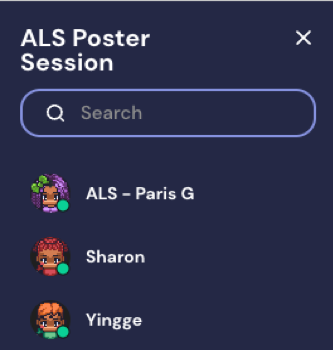Attendees will get a preview of the student posters during the poster slam on Monday, August 15, from 11:45 a.m. to 12:15 p.m. in the same Zoom webinar as the plenary session. Then, join us on the Gather.Town platform from 12:30 to 2:00 p.m. for both the student poster competition and general poster session.
How to Use Gather.Town for the ALS Poster Session
Welcome to the 2022 ALS User Meeting Poster Session! We are using Gather.Town as our virtual platform, for a fun and interactive experience.
- Click the link for the Virtual Poster Session: https://app.gather.town/app/8YFMww2OfrqilGtC/ALS%20Poster%20Session
- When you enter Gather.Town for the first time, you will enter your name and choose an avatar for the event. You can select your avatar’s appearance and clothing.
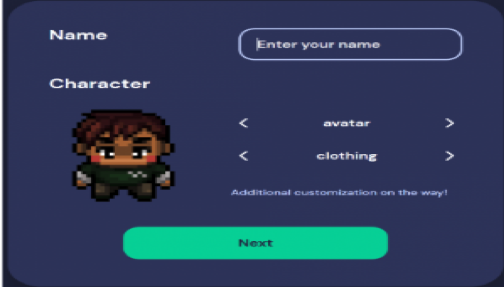
- Click Next, and you’ll be prompted to select your audio and video sources for the event.
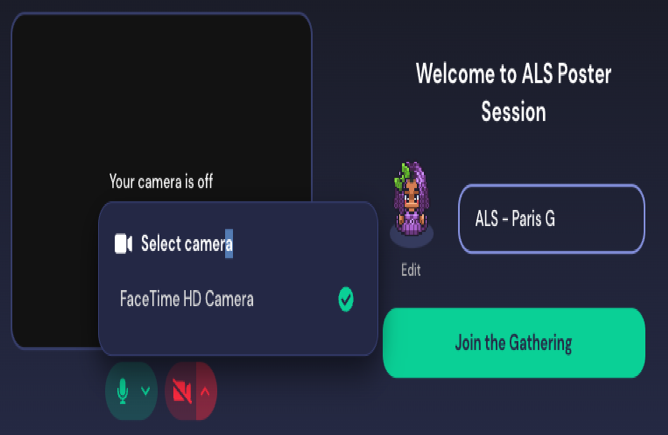
- Click Join the Gathering. If this is your first time using Gather.Town, you’ll be directed through a brief tutorial on how to move around and interact with objects. You can also click “skip the tutorial.”
- Once you enter our lobby, you can move your avatar through the space using the arrow keys on your keyboard.
- You can navigate to various posters as indicated by their number:
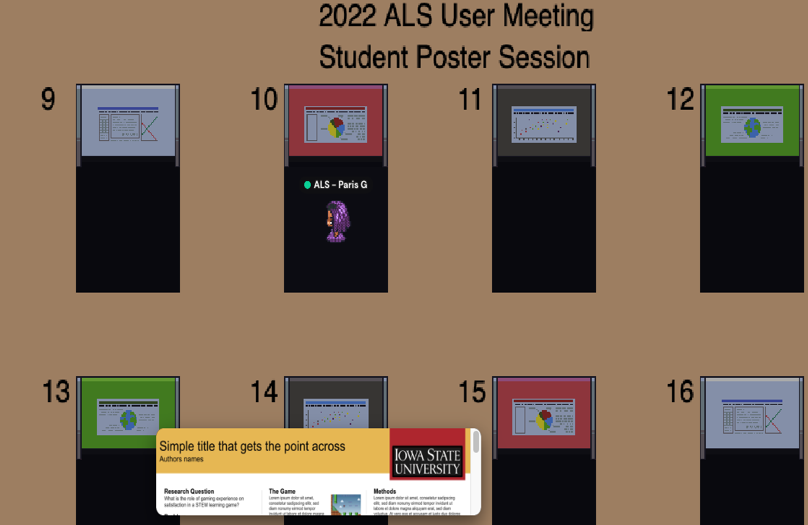
- Once you get within close proximity of a poster, within the shaded area, a preview of the poster will pop up, at the bottom of the screen. To view full screen, type X on your keyboard. Type X to exit back out of the poster.
- When you are in this shaded area near a poster, you are automatically entered into a video chat with others inside the shaded area. Video of the other participants are visible across the top of the screen. You can scroll through the videos with the carousel buttons if needed.
- Besides visiting posters, you can also chat with other participants in the Lobby Area. When your avatar is in close proximity to another participant’s avatar, you can video chat with them.

- If you need to find a particular person, you can use the search bar on the left menu. Conference hosts will be identified by a name that starts with “HELP”. Feel free to reach out to us if you need assistance.