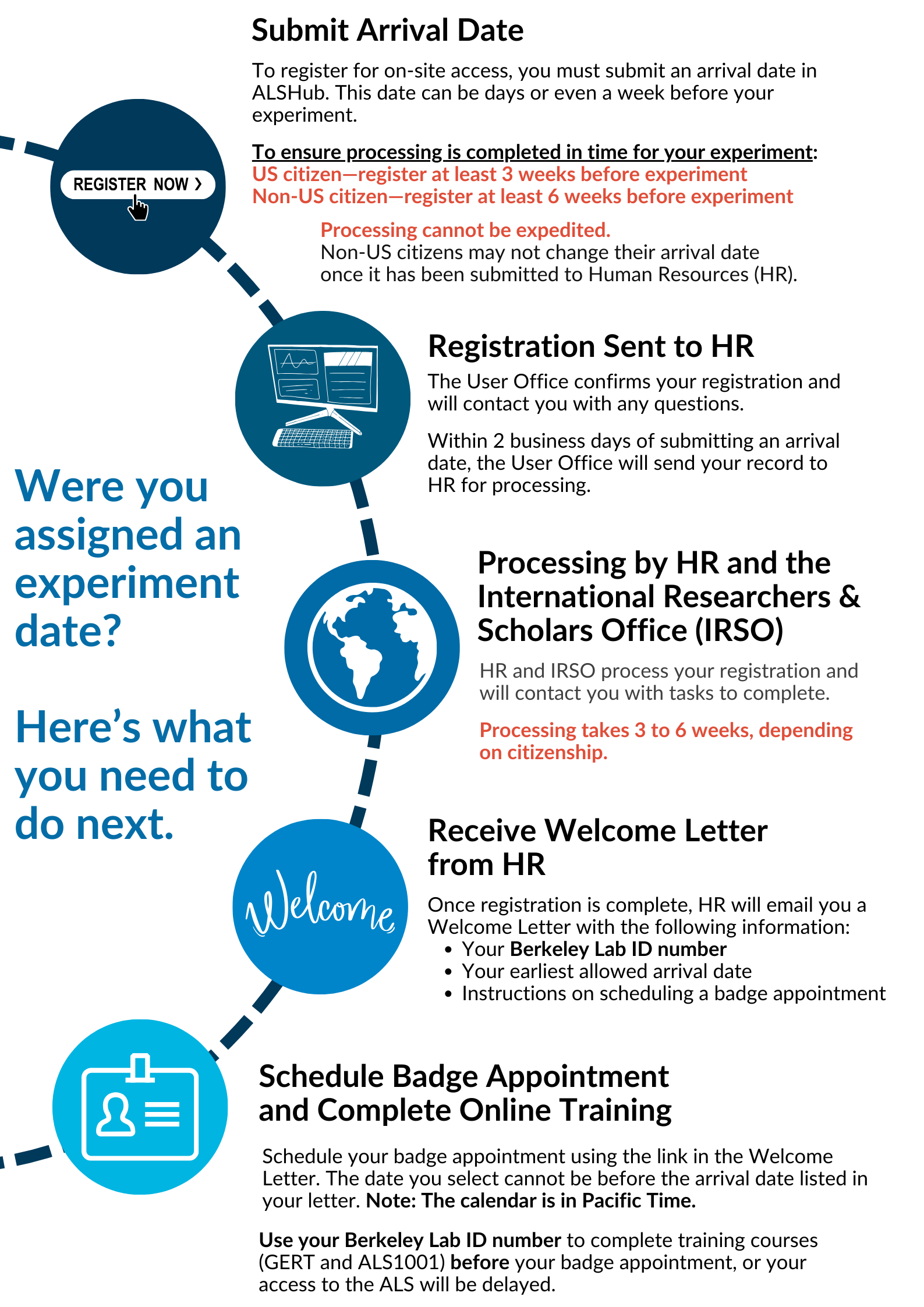The Laboratory has a NEW onboarding process for ALS users (updated January 2023):
** As of January 2023, ALL on-site ALS users must schedule a badge appointment with the Badge Office. **
- New badge requests or requests by users with expired badges must be fully processed by the Berkeley Lab Shared Services Office before making an appointment with the Badge Office and before arrival at LBNL. Your start date, Berkeley Lab ID, and badging instructions will be included in a welcome letter.
- Badges are no longer issued in the ALS User Office. They are issued by the Berkeley Lab Badge Office in Building 65A near the Blackberry Gate.
- Same-day or expedited onboarding is no longer possible. Please request LBNL site access early by updating your ALSHub profile, completing the registration process, and scheduling a badge appointment before your travel.
- Badged ALS users who have completed all required training receive access to the ALS experimental floor. Users who need access to additional key-card-controlled work spaces, such as the chemistry lab, need to contact their beamline host.
- The most recent COVID-19 protocols may be found at covid.lbl.gov.
- Always review your access permissions, badge status, and training status on ALSHub before traveling to the ALS.
Preparing for Arrival
The following process MUST be completed online by new and returning users prior to arrival at the ALS and LBNL. Allow at least 3 weeks for US citizens or 6 weeks for non-US citizens for processing. Foreign nationals should review this important additional information on lead times and documentation required to process site access.
| New or inactive users | You have never been to the ALS or your badge has expired and your LBNL Gate Access status in ALSHub is “inactive.” |
|
|
|
||
| Active users | You are returning to the ALS and your LBNL Gate Access status in ALSHub is “active.” |
|
Arriving at Lawrence Berkeley National Laboratory (LBNL or Berkeley Lab)
Getting to LBNL and the ALS
The ALS is located at the Berkeley Lab site, in the hills above the UC Berkeley campus. For directions to Berkeley Lab, see Maps and Directions and the Lab shuttle schedule. You will not be able to board the shuttle without an active LBNL badge or a visitor pass and photo ID. Once on board the shuttle, ask the driver to let you know when you’ve reached your destination (e.g., Badge Office in Building 65A or the ALS in Building 6). Please note that the Lab shuttle service is not available on weekends or after 8 p.m. on weekdays.
For information on ALS user parking at Berkeley Lab, please see this page.
New Users and Returning Users Needing a New Badge
The Berkeley Lab Badge Office will email you a visitor pass with directions to the Badge Office in Building 65A after a badge appointment has been scheduled.
Getting a Badge on Weekends and After Hours
Users without an active badge who have been approved to come on-site and will arrive outside the business hours of the badging office must contact the User Office to arrange for pick-up of a temporary badge.
Berkeley Lab Security Gate
Security will not allow anyone past the guard gate without an active badge or visitor pass plus photo ID, so please plan your visit early.
LBNL Guest House
The LBNL Guest House is accepting reservations. Please visit the Guest House website for more information.